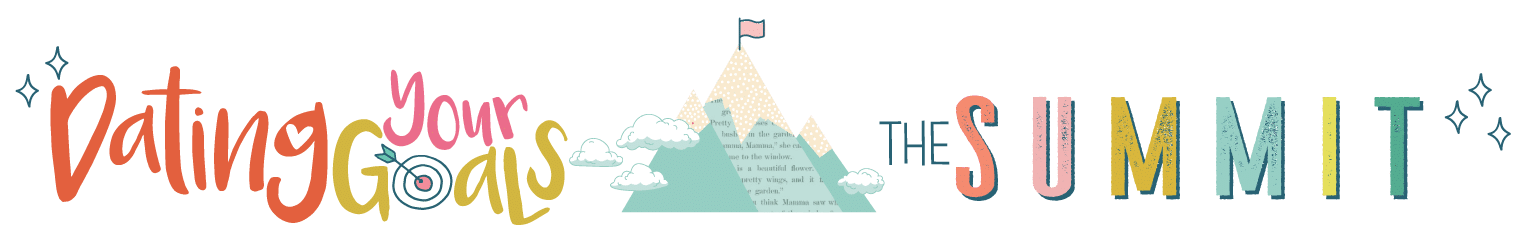
MAP DASHBOARD | HELP CENTER | CAFÉ SIP | FIRESIDE CABINS | RESOURCE LOUNGE | THE LODGE | SPA & WELLNESS CENTER | GIFT SHOP | THE CHAPEL | LOGOUT
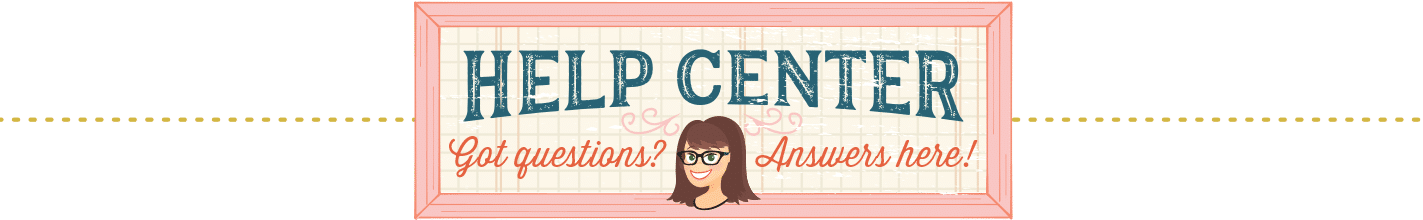
Browse the following FAQ’s to see if we’ve responded to your question.
Didn’t find your question? Just send an email to [email protected] with ‘Camper Question’ as the subject.
Q: I just registered for Camp. Now what do I do?
A: To get up to speed all you need to do is this:
- Make sure you are signed into your account, that can be done HERE if you have not already.
- Make sure you have requested access to the Facebook Group, that can be done HERE if you aren’t already a member.
- Download your documents from your downloads.
- And browse your Camp Reset dashboard (otherwise known as the Retreat Center) HERE.
- Browse and then contribute to the Facebook Posts HERE. Now you are all caught up!
If you have problems with an above step look into the other answers or email [email protected]
Q: Where can I find *this* document (Badges, Handbook, Prompts, etc)?
A: Here is what is in the Camp Reset Downloads folder:
- 32 lb paper Folder
- Handbook
- Listers Decor
- Florals
- Paper Punch Buffet
- Word Strips
- Welcome Kit
- Bingo Card
- Bucket List
- Camp Calendar
- Cardstock Folder
- Listers Gotta List Journal Cards
- Journal Cards
- Listers Prompts
- Week 2 Printable
- Habit cards
- Habit cards
- Week 3 Printable
- Recipe Cards – Sips
- Recipe Cards – Snacks
- Week 6 Printable
- Retreat Planning Cards
- Retreat Planning Cards
- Welcome Kit
- Badges (give this page a while to load)
- Door hanger
- Bookmark
- Pledge
- Members Card
- Kit Label
- Listers Gotta List Journal Cards
Q: I'm going to have everything professionally printed. What do I need to do?
***Be sure to take this linked document with you if you have it professionally printed***
A: The Camp Reset Downloads button is found on the homepage of the Retreat Center website. You will find it in the Self-Care Time section (to the left of the Welcome to Camp video). You will also want to download the Printing Directions (the button below it) so you have ALL the information for saving your documents and taking them to the printers. You can even hand them the document so they can follow our directions.
You can also download the Printing Directions here. This document contains tips to download and unzip the file. Because of our limited resources, we are not able to provide further tech support beyond that. Google is a wonderful resource if you find yourself stuck for any reason.
You can also download the Camp Reset 2018 Zip file here.
Q: Where is the Mailbox for Week 1, Week 2, Week 3, etc. content?
A: At the bottom of your Camp Reset dashboard is your camp mailbox. Each week the new content will be uploaded there. Week 1 is currently live.
Q: How do I open the Handbook?
A: The Handbook is large and is zipped into one file. Computers handle this quite well but it can take a minute or two to download. If you are using a phone try this:
- Android users – Birdie posted the following helpful information: Hey for anyone who has managed to download the zipped file to an Android phone, if you are having trouble unzipping, just go get the ES File Explorer in the Play Store. It will let you look at/print the individual files, without extracting everything and taking up huge phone space. You can still download the full-size individual files in that app, but don’t have to. See the blue icon in pic. This app let’s you see/use the files while keeping them nicely zipped up in their compressed size.
- Apple users – Try the WinZip app from the App store.
Q: My Badges page appears blank.
A: Give your device a few minutes to display the page, it should eventually show up.
Q: What does 'Unable to Preview' mean on the camp documents?
A: The camp documents are sent in a single compressed zip file. Some devices try to preview them before unzipping them and are unable to do that. Google Unzipping followed by the type of device you are using and perhaps your browser.
Q: When will new content be available each week?
A: New weekly content is uploaded to your Camp Mailbox every Friday at midnight (PST). There will also be new resources available each week in the Media Lounge as well.
Q: How do I join the LIVE events you are offering? Will there be replays?
A: All of the LIVE events are displayed on the Community Center Calendar printable and in the Community Center Itinerary on page 7 of your Handbook. All of these events are held within the Community Center on those dates/times. There is a live chatroom option for you to join as well. After the event ends the LIVE replay will be made available in the Media Lounge. Simply check for the week it was scheduled and it will appear there.
Q: Where do I find the products you use in your videos?
A: We are listing everything possible on our Supplies List page. Each week, we will be adding any new products I will be recommending for scheduled projects. It is noted throughout your Handbook when to check here as well.
Also, another place I have listed a LOT of products I use and love is My Favorites page. Often things you see in my videos are listed here.
Q: Is there any physical product for sale?
A: We plan to release a limited edition Camp Reset Collector’s Kit in mid-August. Supplies will be very limited for this one of a kind kit!
Q: I was unable to purchase the discounted bundles when I signed up. Will they be offered again?
A: We will be making some of those products available with their original discount in the Camp Store. We will make them available after the first week of Camp.
Q: How do I tell what time your shows air where I live?
A: I always use the time converter website. Plug my time zone (PT) and the time of my show into the left side and your time zone into the right.
Q: Is there another Camp this winter?
A: We do have an awesome winter experience planned for January – perfect for planning a 2019 reset! Imagine a winter chalet, hot cocoa, your planner stack and friends to cheer you onto your goals!
Q: Will I have access to the Community Center when Camp ends?
A: The Community Center will be archived on September 30th. However, if you are a member of the group you will still have access to see all the previous content. There will just not be the ability to post and comment.
Q: How can we form small groups in the Community Center so as to have more intimacy and connection?
A: We think forming small groups is a great idea! Unfortunately we can’t provide this option within the main group. However, we think it would be awesome for campers to create their own little groups on Facebook Messenger. You can share photos with each other, keep each other accountable and more. Use the Introduce Yourself post (or other conversation topics) to find other campers with similar interests or backgrounds and make a deeper connection.
Q: Why isn't my post showing up in the Community Center?
A: In the interest of creating as much simplicity and organization in the group, we have new Guidelines and Rules for posting. We are asking that campers contribute to the conversation and share their photos within each designated post already in the group. It is really easy to clutter up the feed with individual posts and there is more power in making one awesome post full of similar resources than having a bunch of small posts scattered throughout. If your post is truly unique and brings something special to the conversation, we will contact you and ask if we can repost it or we will create a post just for you to share in.
We also reserve the right to delete comments/shares if they are in the entirely wrong post or break any of the guidelines for the group. If it’s a matter of posting in the wrong post, we will contact you via Messenger and ask that you post elsewhere.
Q: What if I have a great idea for an activity in the group?
A: We know this is a group of idea girls! And yay for ideas! If you would love to share yours via email ([email protected] with ‘Camp Ideas’ in the subject line) we can make note of your suggestions for next year. At this time, we are not able to add anything new to the calendar. We really want the opportunity to show you what we have planned already cause we really think you’ll like it!
Q: Where are the ASL videos?
A: Those can be found HERE.
Q: Can I swap mail with other campers?
A: A postcard swap is being arranged, be sure to sign up by Aug 8th HERE.
Q: I heard that if you bang two sticks together it will keep away cougars. Is that true?
A: This is NOT true. But in the movie, The Parent Trap, the twins convince their father’s fiancé that this technique will keep them away while on a camping trip. When she discovers they have tricked her, she is not amused.
Congratulations! You found the location of the amazing printable Kari Denker of StoneSoupforFive created just for you!
Grab it HERE and color it in during the movie!
Q: I don't see my question here now what?
A: If you can’t find your question here please email [email protected] and we will get back to you as soon as we can.

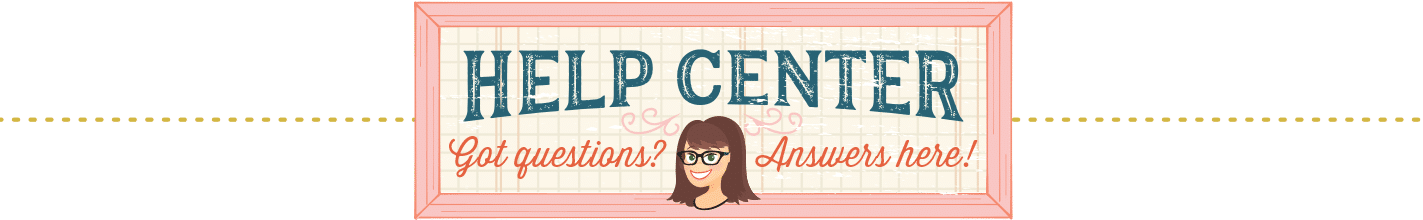
Browse the following FAQ’s to see if we’ve responded to your question. If you didn’t find your question, just send an email to [email protected] with ‘Camper Question’ as the subject.
Q: I just registered for Camp. Now what do I do?
A: To get up to speed all you need to do is this:
- Make sure you are signed into your account, that can be done HERE if you have not already.
- Make sure you have requested access to the Facebook Group, that can be done HERE if you aren’t already a member.
- Download your documents from your downloads.
- And browse your Camp Reset dashboard (otherwise known as the Retreat Center) HERE.
- Browse and then contribute to the Facebook Posts HERE. Now you are all caught up!
If you have problems with an above step look into the other answers or email [email protected]
Q: Where can I find *this* document (Badges, Handbook, Prompts, etc)?
A: Here is what is in the Camp Reset Downloads folder:
- 32 lb paper Folder
- Handbook
- Listers Decor
- Florals
- Paper Punch Buffet
- Word Strips
- Welcome Kit
- Bingo Card
- Bucket List
- Camp Calendar
- Cardstock Folder
- Listers Gotta List Journal Cards
- Journal Cards
- Listers Prompts
- Week 2 Printable
- Habit cards
- Habit cards
- Week 3 Printable
- Recipe Cards – Sips
- Recipe Cards – Snacks
- Week 6 Printable
- Retreat Planning Cards
- Retreat Planning Cards
- Welcome Kit
- Badges (give this page a while to load)
- Door hanger
- Bookmark
- Pledge
- Members Card
- Kit Label
- Listers Gotta List Journal Cards
Q: I'm going to have everything professionally printed. What do I need to do?
***Be sure to take this linked document with you if you have it professionally printed***
A: The Camp Reset Downloads button is found on the homepage of the Retreat Center website. You will find it in the Self-Care Time section (to the left of the Welcome to Camp video). You will also want to download the Printing Directions (the button below it) so you have ALL the information for saving your documents and taking them to the printers. You can even hand them the document so they can follow our directions.
You can also download the Printing Directions here. This document contains tips to download and unzip the file. Because of our limited resources, we are not able to provide further tech support beyond that. Google is a wonderful resource if you find yourself stuck for any reason.
You can also download the Camp Reset 2018 Zip file here.
Q: Where is the Mailbox for Week 1, Week 2, Week 3, etc. content?
A: At the bottom of your Camp Reset dashboard is your camp mailbox. Each week the new content will be uploaded there. Week 1 is currently live.
Q: How do I open the Handbook?
A: The Handbook is large and is zipped into one file. Computers handle this quite well but it can take a minute or two to download. If you are using a phone try this:
- Android users – Birdie posted the following helpful information: Hey for anyone who has managed to download the zipped file to an Android phone, if you are having trouble unzipping, just go get the ES File Explorer in the Play Store. It will let you look at/print the individual files, without extracting everything and taking up huge phone space. You can still download the full-size individual files in that app, but don’t have to. See the blue icon in pic. This app let’s you see/use the files while keeping them nicely zipped up in their compressed size.
- Apple users – Try the WinZip app from the App store.
Q: My Badges page appears blank.
A: Give your device a few minutes to display the page, it should eventually show up.
Q: What does 'Unable to Preview' mean on the camp documents?
A: The camp documents are sent in a single compressed zip file. Some devices try to preview them before unzipping them and are unable to do that. Google Unzipping followed by the type of device you are using and perhaps your browser.
Q: When will new content be available each week?
A: New weekly content is uploaded to your Camp Mailbox every Friday at midnight (PST). There will also be new resources available each week in the Media Lounge as well.
Q: How do I join the LIVE events you are offering? Will there be replays?
A: All of the LIVE events are displayed on the Community Center Calendar printable and in the Community Center Itinerary on page 7 of your Handbook. All of these events are held within the Community Center on those dates/times. There is a live chatroom option for you to join as well. After the event ends the LIVE replay will be made available in the Media Lounge. Simply check for the week it was scheduled and it will appear there.
Q: Where do I find the products you use in your videos?
A: We are listing everything possible on our Supplies List page. Each week, we will be adding any new products I will be recommending for scheduled projects. It is noted throughout your Handbook when to check here as well.
Also, another place I have listed a LOT of products I use and love is My Favorites page. Often things you see in my videos are listed here.
Q: Is there any physical product for sale?
A: We plan to release a limited edition Camp Reset Collector’s Kit in mid-August. Supplies will be very limited for this one of a kind kit!
Q: I was unable to purchase the discounted bundles when I signed up. Will they be offered again?
A: We will be making some of those products available with their original discount in the Camp Store. We will make them available after the first week of Camp.
Q: How do I tell what time your shows air where I live?
A: I always use the time converter website. Plug my time zone (PT) and the time of my show into the left side and your time zone into the right.
Q: Is there another Camp this winter?
A: We do have an awesome winter experience planned for January – perfect for planning a 2019 reset! Imagine a winter chalet, hot cocoa, your planner stack and friends to cheer you onto your goals!
Q: Will I have access to the Community Center when Camp ends?
A: The Community Center will be archived on September 30th. However, if you are a member of the group you will still have access to see all the previous content. There will just not be the ability to post and comment.
Q: How can we form small groups in the Community Center so as to have more intimacy and connection?
A: We think forming small groups is a great idea! Unfortunately we can’t provide this option within the main group. However, we think it would be awesome for campers to create their own little groups on Facebook Messenger. You can share photos with each other, keep each other accountable and more. Use the Introduce Yourself post (or other conversation topics) to find other campers with similar interests or backgrounds and make a deeper connection.
Q: Why isn't my post showing up in the Community Center?
A: In the interest of creating as much simplicity and organization in the group, we have new Guidelines and Rules for posting. We are asking that campers contribute to the conversation and share their photos within each designated post already in the group. It is really easy to clutter up the feed with individual posts and there is more power in making one awesome post full of similar resources than having a bunch of small posts scattered throughout. If your post is truly unique and brings something special to the conversation, we will contact you and ask if we can repost it or we will create a post just for you to share in.
We also reserve the right to delete comments/shares if they are in the entirely wrong post or break any of the guidelines for the group. If it’s a matter of posting in the wrong post, we will contact you via Messenger and ask that you post elsewhere.
Q: What if I have a great idea for an activity in the group?
A: We know this is a group of idea girls! And yay for ideas! If you would love to share yours via email ([email protected] with ‘Camp Ideas’ in the subject line) we can make note of your suggestions for next year. At this time, we are not able to add anything new to the calendar. We really want the opportunity to show you what we have planned already cause we really think you’ll like it!
Q: Where are the ASL videos?
A: Those can be found HERE.
Q: Can I swap mail with other campers?
A: A postcard swap is being arranged, be sure to sign up by Aug 8th HERE.
Q: I heard that if you bang two sticks together it will keep away cougars. Is that true?
A: This is NOT true. But in the movie, The Parent Trap, the twins convince their father’s fiancé that this technique will keep them away while on a camping trip. When she discovers they have tricked her, she is not amused.
Congratulations! You found the location of the amazing printable Kari Denker of StoneSoupforFive created just for you!
Grab it HERE and color it in during the movie!
Q: I don't see my question here now what?
A: If you can’t find your question here please email [email protected] and we will get back to you as soon as we can.
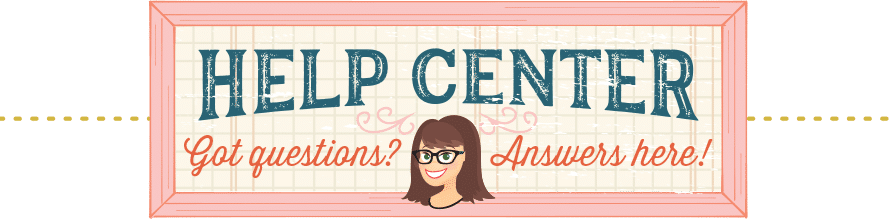
Browse the following FAQ’s to see if we’ve responded to your question. If you didn’t find your question, just send an email to [email protected] with ‘Camper Question’ as the subject.
Q: I just registered for Camp. Now what do I do?
A: To get up to speed all you need to do is this:
- Make sure you are signed into your account, that can be done HERE if you have not already.
- Make sure you have requested access to the Facebook Group, that can be done HERE if you aren’t already a member.
- Download your documents from your downloads.
- And browse your Camp Reset dashboard (otherwise known as the Retreat Center) HERE.
- Browse and then contribute to the Facebook Posts HERE. Now you are all caught up!
If you have problems with an above step look into the other answers or email [email protected]
Q: Where can I find *this* document (Badges, Handbook, Prompts, etc)?
A: Here is what is in the Camp Reset Downloads folder:
- 32 lb paper Folder
- Handbook
- Listers Decor
- Florals
- Paper Punch Buffet
- Word Strips
- Welcome Kit
- Bingo Card
- Bucket List
- Camp Calendar
- Cardstock Folder
- Listers Gotta List Journal Cards
- Journal Cards
- Listers Prompts
- Week 2 Printable
- Habit cards
- Habit cards
- Week 3 Printable
- Recipe Cards – Sips
- Recipe Cards – Snacks
- Week 6 Printable
- Retreat Planning Cards
- Retreat Planning Cards
- Welcome Kit
- Badges (give this page a while to load)
- Door hanger
- Bookmark
- Pledge
- Members Card
- Kit Label
- Listers Gotta List Journal Cards
Q: I'm going to have everything professionally printed. What do I need to do?
***Be sure to take this linked document with you if you have it professionally printed***
A: The Camp Reset Downloads button is found on the homepage of the Retreat Center website. You will find it in the Self-Care Time section (to the left of the Welcome to Camp video). You will also want to download the Printing Directions (the button below it) so you have ALL the information for saving your documents and taking them to the printers. You can even hand them the document so they can follow our directions.
You can also download the Printing Directions here. This document contains tips to download and unzip the file. Because of our limited resources, we are not able to provide further tech support beyond that. Google is a wonderful resource if you find yourself stuck for any reason.
You can also download the Camp Reset 2018 Zip file here.
Q: Where is the Mailbox for Week 1, Week 2, Week 3, etc. content?
A: At the bottom of your Camp Reset dashboard is your camp mailbox. Each week the new content will be uploaded there. Week 1 is currently live.
Q: How do I open the Handbook?
A: The Handbook is large and is zipped into one file. Computers handle this quite well but it can take a minute or two to download. If you are using a phone try this:
- Android users – Birdie posted the following helpful information: Hey for anyone who has managed to download the zipped file to an Android phone, if you are having trouble unzipping, just go get the ES File Explorer in the Play Store. It will let you look at/print the individual files, without extracting everything and taking up huge phone space. You can still download the full-size individual files in that app, but don’t have to. See the blue icon in pic. This app let’s you see/use the files while keeping them nicely zipped up in their compressed size.
- Apple users – Try the WinZip app from the App store.
Q: My Badges page appears blank.
A: Give your device a few minutes to display the page, it should eventually show up.
Q: What does 'Unable to Preview' mean on the camp documents?
A: The camp documents are sent in a single compressed zip file. Some devices try to preview them before unzipping them and are unable to do that. Google Unzipping followed by the type of device you are using and perhaps your browser.
Q: When will new content be available each week?
A: New weekly content is uploaded to your Camp Mailbox every Friday at midnight (PST). There will also be new resources available each week in the Media Lounge as well.
Q: How do I join the LIVE events you are offering? Will there be replays?
A: All of the LIVE events are displayed on the Community Center Calendar printable and in the Community Center Itinerary on page 7 of your Handbook. All of these events are held within the Community Center on those dates/times. There is a live chatroom option for you to join as well. After the event ends the LIVE replay will be made available in the Media Lounge. Simply check for the week it was scheduled and it will appear there.
Q: Where do I find the products you use in your videos?
A: We are listing everything possible on our Supplies List page. Each week, we will be adding any new products I will be recommending for scheduled projects. It is noted throughout your Handbook when to check here as well.
Also, another place I have listed a LOT of products I use and love is My Favorites page. Often things you see in my videos are listed here.
Q: Is there any physical product for sale?
A: We plan to release a limited edition Camp Reset Collector’s Kit in mid-August. Supplies will be very limited for this one of a kind kit!
Q: I was unable to purchase the discounted bundles when I signed up. Will they be offered again?
A: We will be making some of those products available with their original discount in the Camp Store. We will make them available after the first week of Camp.
Q: How do I tell what time your shows air where I live?
A: I always use the time converter website. Plug my time zone (PT) and the time of my show into the left side and your time zone into the right.
Q: Is there another Camp this winter?
A: We do have an awesome winter experience planned for January – perfect for planning a 2019 reset! Imagine a winter chalet, hot cocoa, your planner stack and friends to cheer you onto your goals!
Q: Will I have access to the Community Center when Camp ends?
A: The Community Center will be archived on September 30th. However, if you are a member of the group you will still have access to see all the previous content. There will just not be the ability to post and comment.
Q: How can we form small groups in the Community Center so as to have more intimacy and connection?
A: We think forming small groups is a great idea! Unfortunately we can’t provide this option within the main group. However, we think it would be awesome for campers to create their own little groups on Facebook Messenger. You can share photos with each other, keep each other accountable and more. Use the Introduce Yourself post (or other conversation topics) to find other campers with similar interests or backgrounds and make a deeper connection.
Q: Why isn't my post showing up in the Community Center?
A: In the interest of creating as much simplicity and organization in the group, we have new Guidelines and Rules for posting. We are asking that campers contribute to the conversation and share their photos within each designated post already in the group. It is really easy to clutter up the feed with individual posts and there is more power in making one awesome post full of similar resources than having a bunch of small posts scattered throughout. If your post is truly unique and brings something special to the conversation, we will contact you and ask if we can repost it or we will create a post just for you to share in.
We also reserve the right to delete comments/shares if they are in the entirely wrong post or break any of the guidelines for the group. If it’s a matter of posting in the wrong post, we will contact you via Messenger and ask that you post elsewhere.
Q: What if I have a great idea for an activity in the group?
A: We know this is a group of idea girls! And yay for ideas! If you would love to share yours via email ([email protected] with ‘Camp Ideas’ in the subject line) we can make note of your suggestions for next year. At this time, we are not able to add anything new to the calendar. We really want the opportunity to show you what we have planned already cause we really think you’ll like it!
Q: Where are the ASL videos?
A: Those can be found HERE.
Q: Can I swap mail with other campers?
A: A postcard swap is being arranged, be sure to sign up by Aug 8th HERE.
Q: I heard that if you bang two sticks together it will keep away cougars. Is that true?
A: This is NOT true. But in the movie, The Parent Trap, the twins convince their father’s fiancé that this technique will keep them away while on a camping trip. When she discovers they have tricked her, she is not amused.
Congratulations! You found the location of the amazing printable Kari Denker of StoneSoupforFive created just for you!
Grab it HERE and color it in during the movie!
Q: I don't see my question here now what?
A: If you can’t find your question here please email [email protected] and we will get back to you as soon as we can.
COPYRIGHT © 2019 THE RESET GIRL | MAP DASHBOARD | LOGOUT